coreboot on Gigabyte GA-H61M-DS2
- david
- Site Admin
- Posts: 423
- Joined: Sat May 21, 2016 7:50 pm
coreboot on Gigabyte GA-H61M-DS2
Join our telegram group if you wana chat or have specific questions:
https://t.me/+h2K5CX5jEZA0MWJk
PC config:
coreboot on Gigabyte GA-H61M-DS2 + Intel® Xeon® Processor E3-1270
+ Geforce GT 730 4GB + 2x8GB 1600 GSkill ram!
youtu.be/SjtLI___Q9E
Intel ME is neutralized !
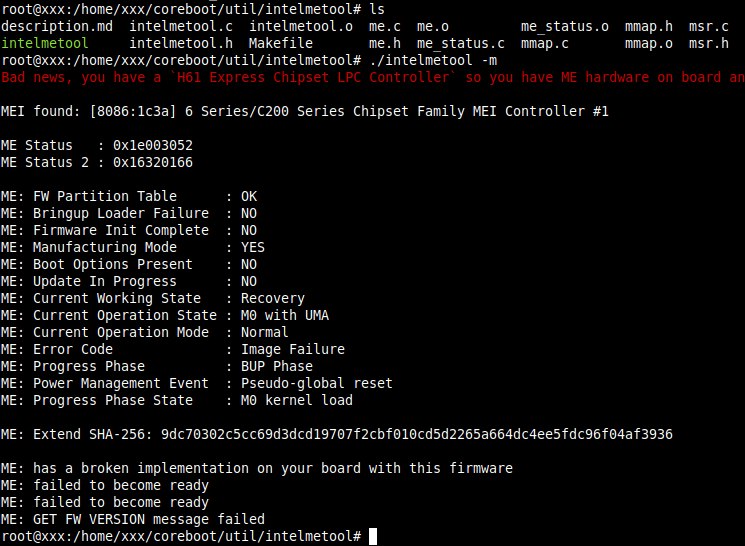
Download coreboot rom for this mainboard:
https://www.iot-tech.dev/ff/ga-61mcoreboot.rom
How to flash? This board can be directly flashed you no need external programmer for this!
First install flashrom on your Linux distro and use this command to flash:
In case you wana build for yourself:
1.Dump your original rom:
2.Kill the intel ME and make the rom more fit  )
)
3.Use ifd_shrinked.bin and me_shrinked.bin to build coreboot!
4.After flashing check is Intel ME is dead on boot with this command:
5. In case you want to build for other board check if ME region of your bios can be read or written.
https://t.me/+h2K5CX5jEZA0MWJk
PC config:
coreboot on Gigabyte GA-H61M-DS2 + Intel® Xeon® Processor E3-1270
+ Geforce GT 730 4GB + 2x8GB 1600 GSkill ram!
youtu.be/SjtLI___Q9E
Intel ME is neutralized !
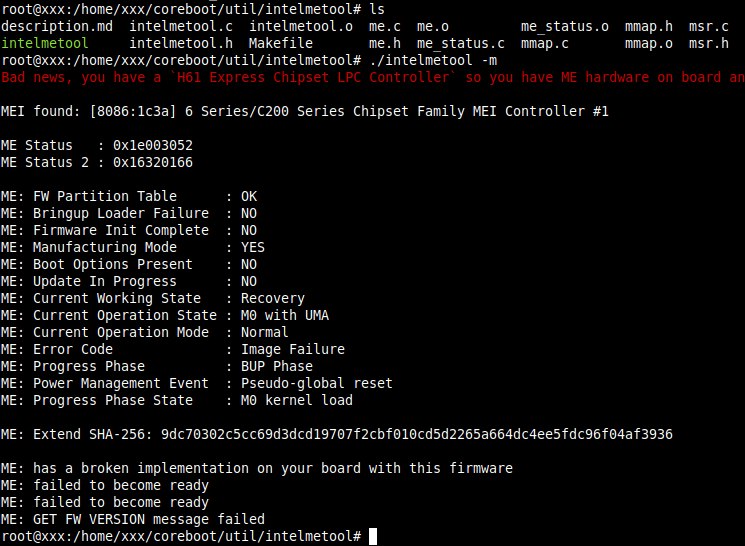
Download coreboot rom for this mainboard:
https://www.iot-tech.dev/ff/ga-61mcoreboot.rom
How to flash? This board can be directly flashed you no need external programmer for this!
First install flashrom on your Linux distro and use this command to flash:
Code: Select all
flashrom -p internal:laptop=force_I_want_a_brick -c "MX25L3206E/MX25L3208E" -w /home/xxx/coreboot/build/ga-61mcoreboot.rom
In case you wana build for yourself:
1.Dump your original rom:
Code: Select all
flashrom -p internal:laptop=force_I_want_a_brick -c "MX25L3206E/MX25L3208E" -r backup.rom
Code: Select all
python me_cleaner.py -r -t -d -O out.bin -D ifd_shrinked.bin -M me_shrinked.bin /home/xxx/coreboot/backup.rom4.After flashing check is Intel ME is dead on boot with this command:
Code: Select all
./intelmetool -m
Code: Select all
./ifdtool -d /home/xxx/coreboot/backup.rom