Python Ip address monitoring tool (open source) written with help of AI and tested by me
- david
- Site Admin
- Posts: 423
- Joined: Sat May 21, 2016 7:50 pm
Python Ip address monitoring tool (open source) written with help of AI and tested by me
Python Ip address monitoring tool with alarm
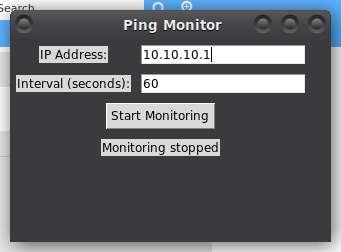
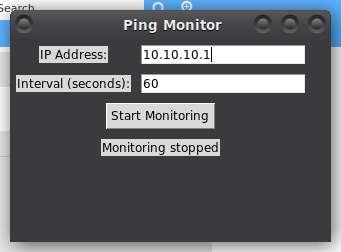
Code: Select all
import tkinter as tk
from tkinter import ttk
import threading
import subprocess
import os
import time
import winsound # For Windows beep (remove for Linux)
# Linux alternative included in code
class PingMonitorApp:
def __init__(self, root):
self.root = root
self.root.title("Ping Monitor")
# Variables
self.target_ip = tk.StringVar()
self.interval = tk.StringVar(value="60")
self.monitoring = False
self.beep_active = False
# GUI Layout
ttk.Label(root, text="IP Address:").grid(row=0, column=0, padx=5, pady=5)
self.ip_entry = ttk.Entry(root, textvariable=self.target_ip)
self.ip_entry.grid(row=0, column=1, padx=5, pady=5)
ttk.Label(root, text="Interval (seconds):").grid(row=1, column=0, padx=5, pady=5)
self.interval_entry = ttk.Entry(root, textvariable=self.interval)
self.interval_entry.grid(row=1, column=1, padx=5, pady=5)
self.start_button = ttk.Button(root, text="Start Monitoring", command=self.toggle_monitoring)
self.start_button.grid(row=2, column=0, columnspan=2, padx=5, pady=5)
self.status_label = ttk.Label(root, text="Status: Stopped")
self.status_label.grid(row=3, column=0, columnspan=2, padx=5, pady=5)
def toggle_monitoring(self):
if self.monitoring:
self.stop_monitoring()
else:
self.start_monitoring()
def start_monitoring(self):
ip = self.target_ip.get()
if not ip:
self.update_status("Error: IP address required")
return
try:
interval = int(self.interval.get())
except ValueError:
self.update_status("Error: Interval must be a number")
return
self.monitoring = True
self.start_button.config(text="Stop Monitoring")
self.update_status("Monitoring started...")
# Start monitoring thread
threading.Thread(target=self.monitor_loop, args=(ip, interval), daemon=True).start()
def stop_monitoring(self):
self.monitoring = False
self.start_button.config(text="Start Monitoring")
self.update_status("Monitoring stopped")
def monitor_loop(self, ip, interval):
while self.monitoring:
if self.ping_ip(ip):
self.beep_active = False
self.update_status(f"{time.ctime()}: Ping successful to {ip}")
else:
self.beep_active = True
self.update_status(f"{time.ctime()}: Ping failed to {ip}")
# Start beep in separate thread
threading.Thread(target=self.beep_loop, daemon=True).start()
time.sleep(interval)
def ping_ip(self, ip):
try:
output = subprocess.check_output(
['ping', '-c', '1', '-W', '5', ip],
stderr=subprocess.STDOUT,
universal_newlines=True
)
return True
except subprocess.CalledProcessError:
return False
def beep_loop(self):
while self.beep_active and self.monitoring:
# For Linux (comment out if using Windows)
os.system('echo -e "\a"') # Terminal bell
# For Windows (uncomment):
# winsound.Beep(1000, 500) # Frequency 1000Hz, duration 500ms
time.sleep(1)
def update_status(self, message):
self.root.after(0, lambda: self.status_label.config(text=message))
if __name__ == "__main__":
root = tk.Tk()
app = PingMonitorApp(root)
root.mainloop()
- david
- Site Admin
- Posts: 423
- Joined: Sat May 21, 2016 7:50 pm
Re: Python Ip address monitoring tool (open source) generated by AI
Same ip monitoring tool but with telegram notifications:
1. You need to create a Telegram bot:
Open Telegram and search for @BotFather
Send /newbot and follow instructions
2. Get the API token (looks like 1234567890:ABCdefGhIJKlmNoPQRsTUVwxyZ)
Get your Chat ID:
Search for @userinfobot in Telegram and click "Start"
It will reply with your chat ID (a number like 123456789)
New features added:
1.Telegram bot token and chat ID input fields
2.Alert notification sent on first failure detection
3.Non-blocking Telegram message sending
4.Error handling for Telegram API calls
How to use the Telegram integration:
1.Install Python lib package:
2.Fill in your Telegram bot token and chat ID in the GUI
3.When ping fails for the first time, it will:
- Send a Telegram message
- Start beeping
4. It will only send one notification per failure cycle (stops spamming)
The notification will look like this in Telegram:
The script will continue beeping and monitoring until you either:
- Click "Stop Monitoring"
- Close the program
- The connection is restored
Note: The Telegram notification is only sent on the first failure detection to avoid spamming. If you want continuous notifications, remove the first_failure logic in the monitor_loop function.
1. You need to create a Telegram bot:
Open Telegram and search for @BotFather
Send /newbot and follow instructions
2. Get the API token (looks like 1234567890:ABCdefGhIJKlmNoPQRsTUVwxyZ)
Get your Chat ID:
Search for @userinfobot in Telegram and click "Start"
It will reply with your chat ID (a number like 123456789)
Code: Select all
import tkinter as tk
from tkinter import ttk
import threading
import subprocess
import os
import time
import requests
class PingMonitorApp:
def __init__(self, root):
self.root = root
self.root.title("Ping Monitor")
# Variables
self.target_ip = tk.StringVar()
self.interval = tk.StringVar(value="60")
self.bot_token = tk.StringVar()
self.chat_id = tk.StringVar()
self.monitoring = False
self.beep_active = False
# GUI Layout
ttk.Label(root, text="IP Address:").grid(row=0, column=0, padx=5, pady=5)
self.ip_entry = ttk.Entry(root, textvariable=self.target_ip)
self.ip_entry.grid(row=0, column=1, padx=5, pady=5)
ttk.Label(root, text="Interval (seconds):").grid(row=1, column=0, padx=5, pady=5)
self.interval_entry = ttk.Entry(root, textvariable=self.interval)
self.interval_entry.grid(row=1, column=1, padx=5, pady=5)
ttk.Label(root, text="Telegram Bot Token:").grid(row=2, column=0, padx=5, pady=5)
self.bot_token_entry = ttk.Entry(root, textvariable=self.bot_token)
self.bot_token_entry.grid(row=2, column=1, padx=5, pady=5)
ttk.Label(root, text="Telegram Chat ID:").grid(row=3, column=0, padx=5, pady=5)
self.chat_id_entry = ttk.Entry(root, textvariable=self.chat_id)
self.chat_id_entry.grid(row=3, column=1, padx=5, pady=5)
self.start_button = ttk.Button(root, text="Start Monitoring", command=self.toggle_monitoring)
self.start_button.grid(row=4, column=0, columnspan=2, padx=5, pady=5)
self.status_label = ttk.Label(root, text="Status: Stopped")
self.status_label.grid(row=5, column=0, columnspan=2, padx=5, pady=5)
def toggle_monitoring(self):
if self.monitoring:
self.stop_monitoring()
else:
self.start_monitoring()
def start_monitoring(self):
ip = self.target_ip.get()
if not ip:
self.update_status("Error: IP address required")
return
try:
interval = int(self.interval.get())
except ValueError:
self.update_status("Error: Interval must be a number")
return
self.monitoring = True
self.start_button.config(text="Stop Monitoring")
self.update_status("Monitoring started...")
# Start monitoring thread
threading.Thread(target=self.monitor_loop, args=(ip, interval), daemon=True).start()
def stop_monitoring(self):
self.monitoring = False
self.start_button.config(text="Start Monitoring")
self.update_status("Monitoring stopped")
def monitor_loop(self, ip, interval):
first_failure = True # To send notification only on first failure
while self.monitoring:
if self.ping_ip(ip):
self.beep_active = False
self.update_status(f"{time.ctime()}: Ping successful to {ip}")
first_failure = True # Reset for next failure cycle
else:
self.beep_active = True
self.update_status(f"{time.ctime()}: Ping failed to {ip}")
# Send Telegram notification only on first failure
if first_failure:
self.send_telegram_alert(f"🚨 Ping failed to {ip}")
first_failure = False
# Start beep in separate thread
threading.Thread(target=self.beep_loop, daemon=True).start()
time.sleep(interval)
def ping_ip(self, ip):
try:
output = subprocess.check_output(
['ping', '-c', '1', '-W', '5', ip],
stderr=subprocess.STDOUT,
universal_newlines=True
)
return True
except subprocess.CalledProcessError:
return False
def send_telegram_alert(self, message):
bot_token = self.bot_token.get()
chat_id = self.chat_id.get()
if not bot_token or not chat_id:
return # Skip if Telegram credentials not provided
url = f"https://api.telegram.org/bot{bot_token}/sendMessage"
params = {
'chat_id': chat_id,
'text': message
}
try:
response = requests.post(url, params=params)
response.raise_for_status()
except Exception as e:
self.update_status(f"Telegram error: {str(e)}")
def beep_loop(self):
while self.beep_active and self.monitoring:
# Linux beep
os.system('echo -e "\a"')
time.sleep(1)
def update_status(self, message):
self.root.after(0, lambda: self.status_label.config(text=message))
if __name__ == "__main__":
root = tk.Tk()
app = PingMonitorApp(root)
root.mainloop()
New features added:
1.Telegram bot token and chat ID input fields
2.Alert notification sent on first failure detection
3.Non-blocking Telegram message sending
4.Error handling for Telegram API calls
How to use the Telegram integration:
1.Install Python lib package:
Code: Select all
pip install requests3.When ping fails for the first time, it will:
- Send a Telegram message
- Start beeping
4. It will only send one notification per failure cycle (stops spamming)
The notification will look like this in Telegram:
Code: Select all
Ping failed to 192.168.1.1
- Click "Stop Monitoring"
- Close the program
- The connection is restored
Note: The Telegram notification is only sent on the first failure detection to avoid spamming. If you want continuous notifications, remove the first_failure logic in the monitor_loop function.