iMac G3 with OpenBSD
- david
- Site Admin
- Posts: 421
- Joined: Sat May 21, 2016 7:50 pm
iMac G3 with OpenBSD
For all retro lovers Found some interesting video how to install OpenBSD on iMac G3
youtu.be/rT71HwfiM_A
Xorg conf file for openbsd:
Is possible to run Ice Window Manager with only ~ 128Mb ram !
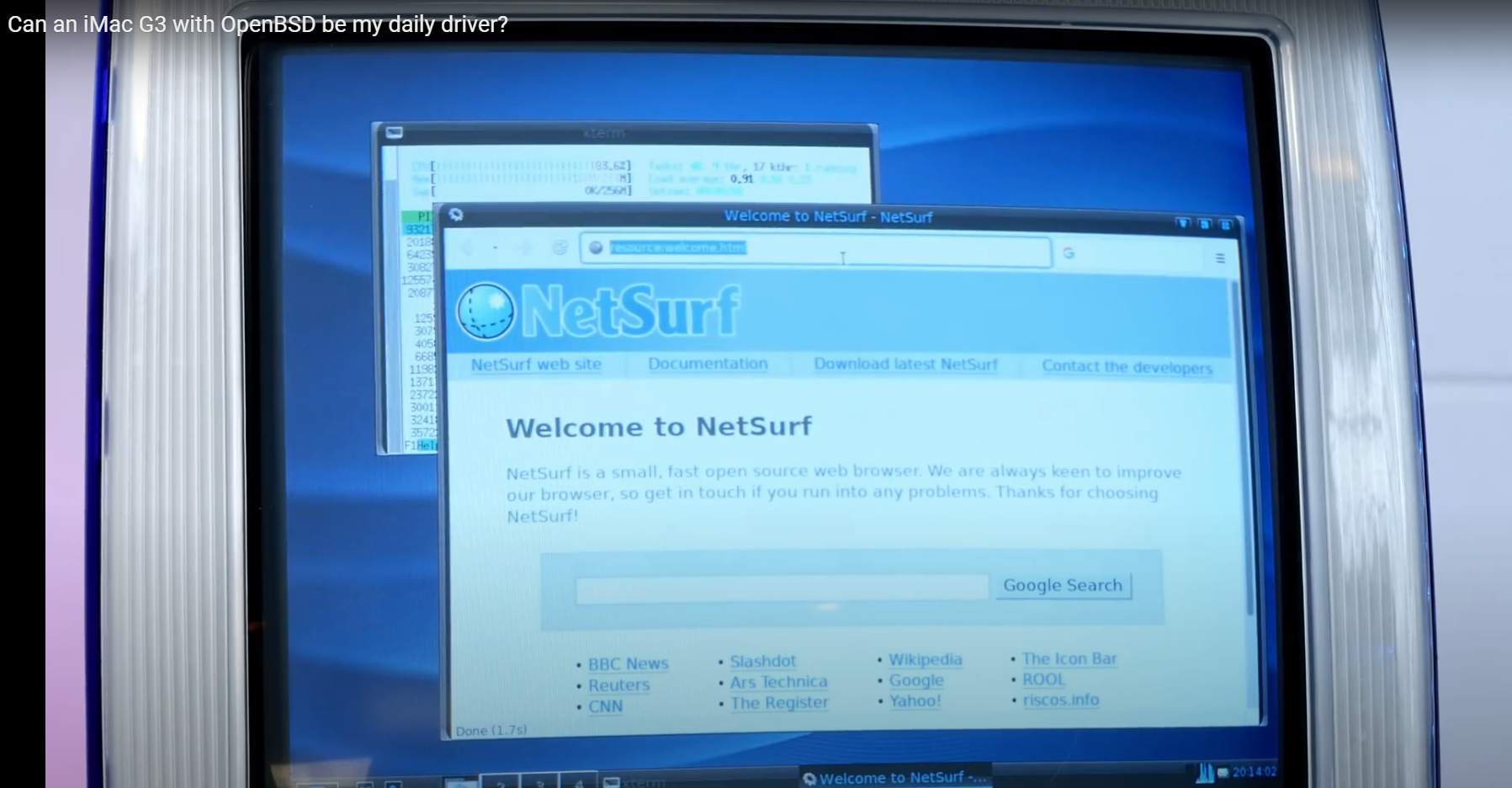
youtu.be/rT71HwfiM_A
Xorg conf file for openbsd:
Is possible to run Ice Window Manager with only ~ 128Mb ram !
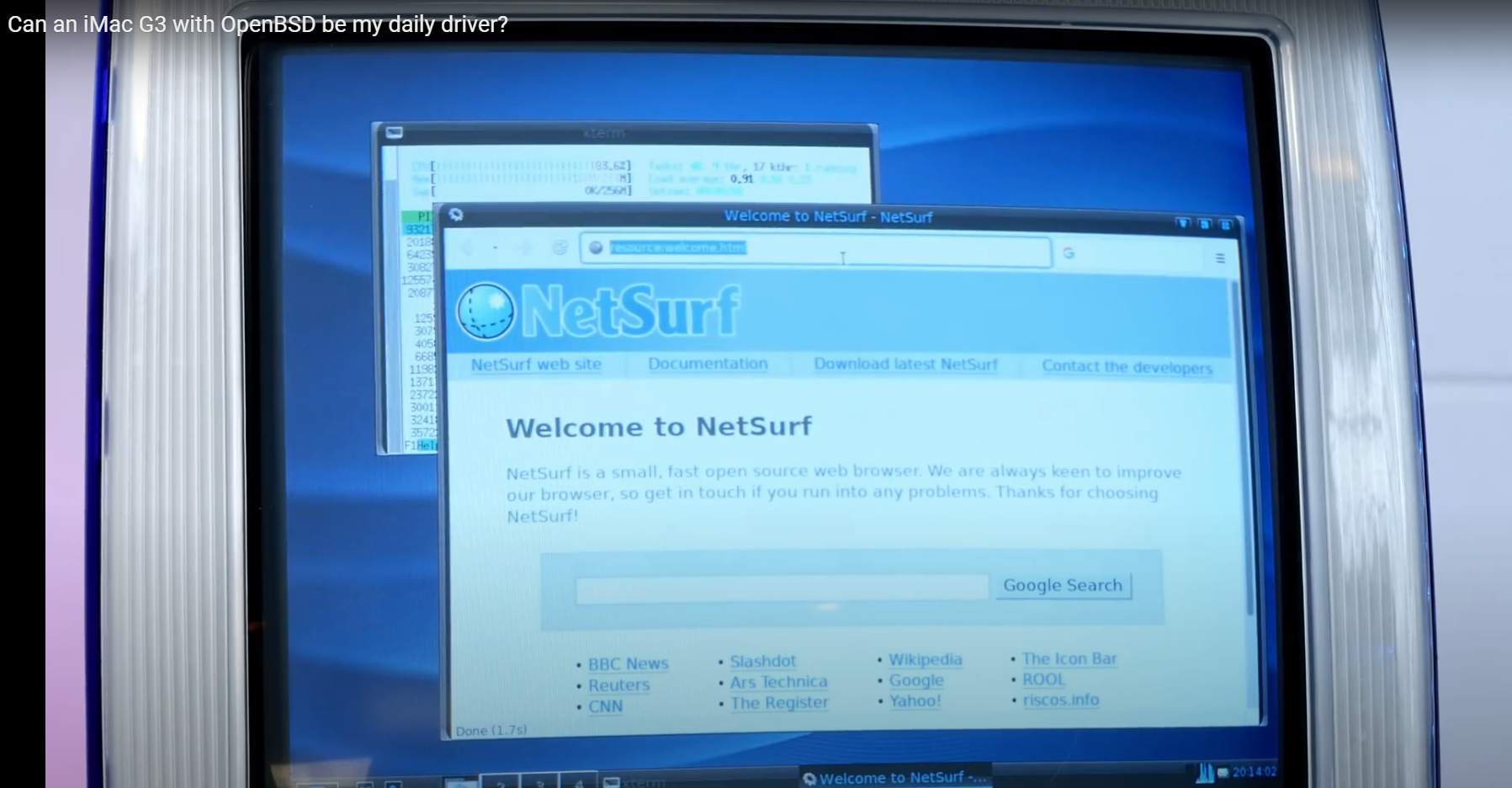
Code: Select all
#Action Retro's working xorg.conf for r128 based Macs (at least for OpenBSD 7.0)
Section "Files"
ModulePath "/usr/X11R6/lib/modules"
FontPath "/usr/X11R6/lib/X11/fonts/misc/"
FontPath "/usr/X11R6/lib/X11/fonts/TTF/"
FontPath "/usr/X11R6/lib/X11/fonts/OTF"
FontPath "/usr/X11R6/lib/X11/fonts/Type1/"
FontPath "/usr/X11R6/lib/X11/fonts/100dpi/"
FontPath "/usr/X11R6/lib/X11/fonts/75dpi/"
EndSection
Section "Module"
Load "dbe"
Load "dri"
Load "extmod"
Load "glx"
Load "freetype"
EndSection
Section "Device"
Identifier "Configured Video Device"
Driver "ati"
Option "NoAccel" "on"
Option "UseFBDev" "on"
#Option "ForcePCIMode" "True"
Option "Display" "CRT"
EndSection
Section "Monitor"
Identifier "Configured Monitor"
HorizSync 58-62
VertRefresh 75-117
EndSection
Section "Screen"
Identifier "Default Screen"
Monitor "Configured Monitor"
Device "Configured Video Device"
DefaultDepth 16
Option "DPMS"
EndSection
Section "DRI"
Mode 0666
EndSection