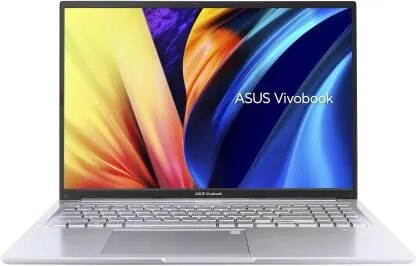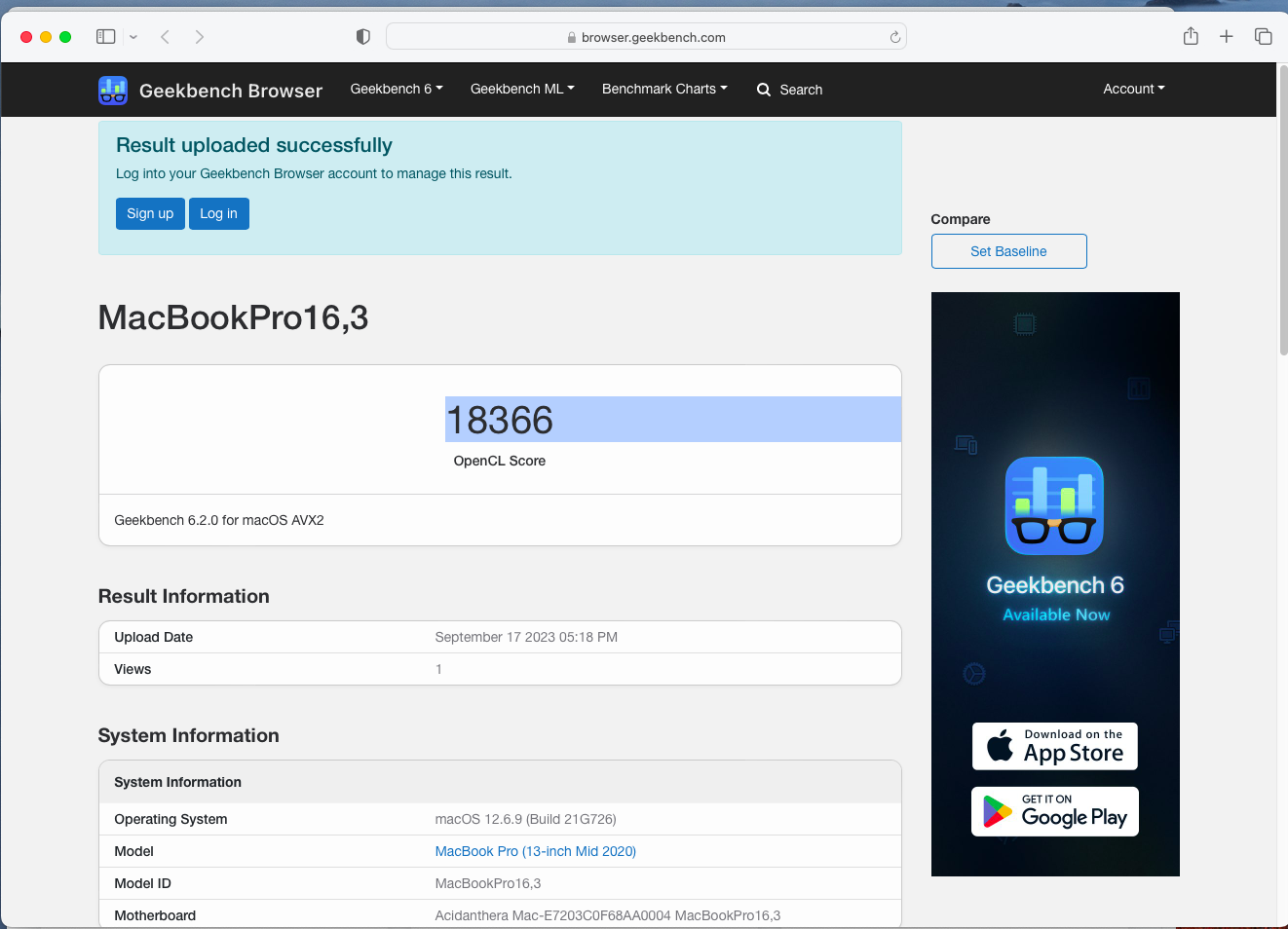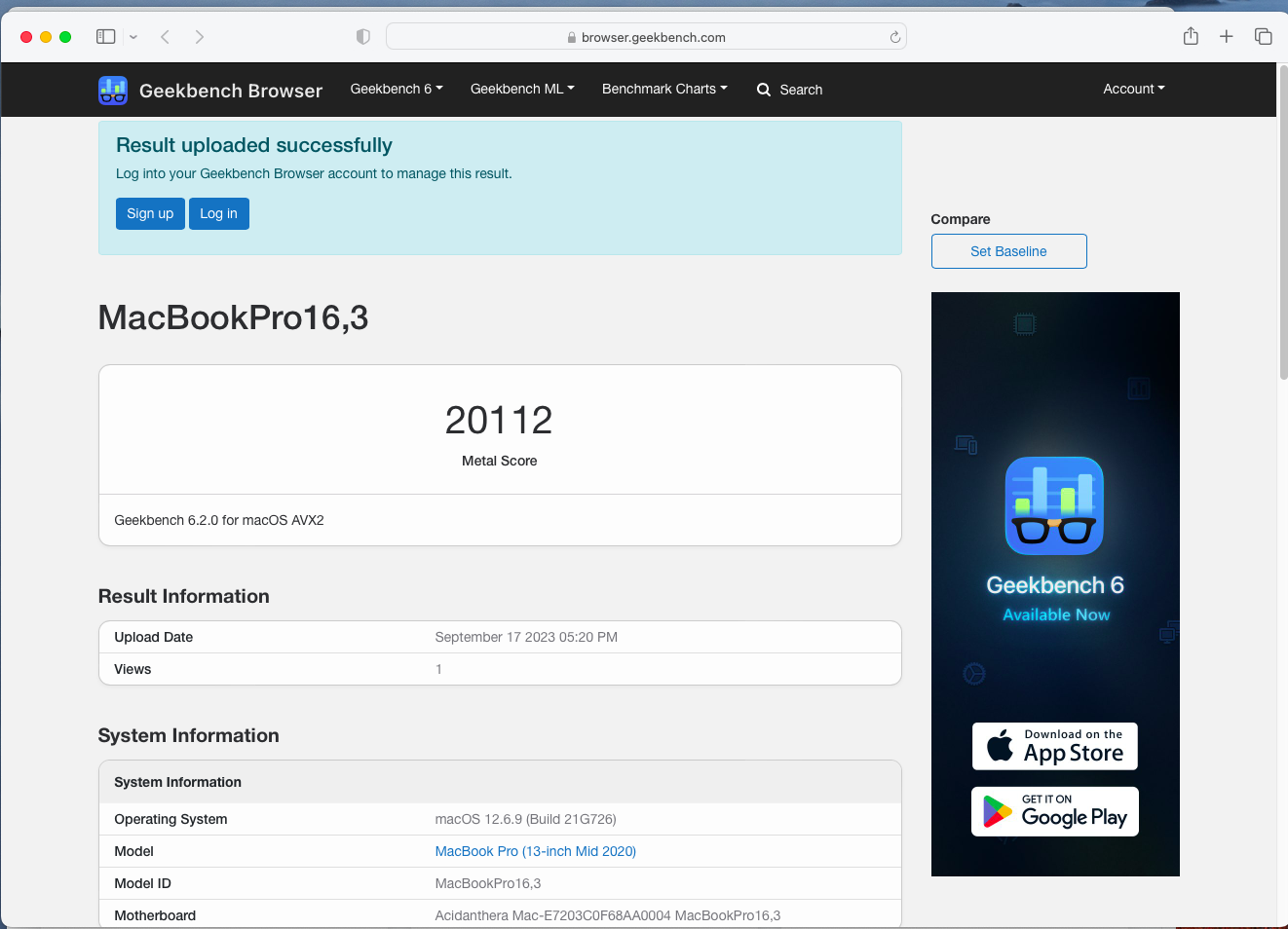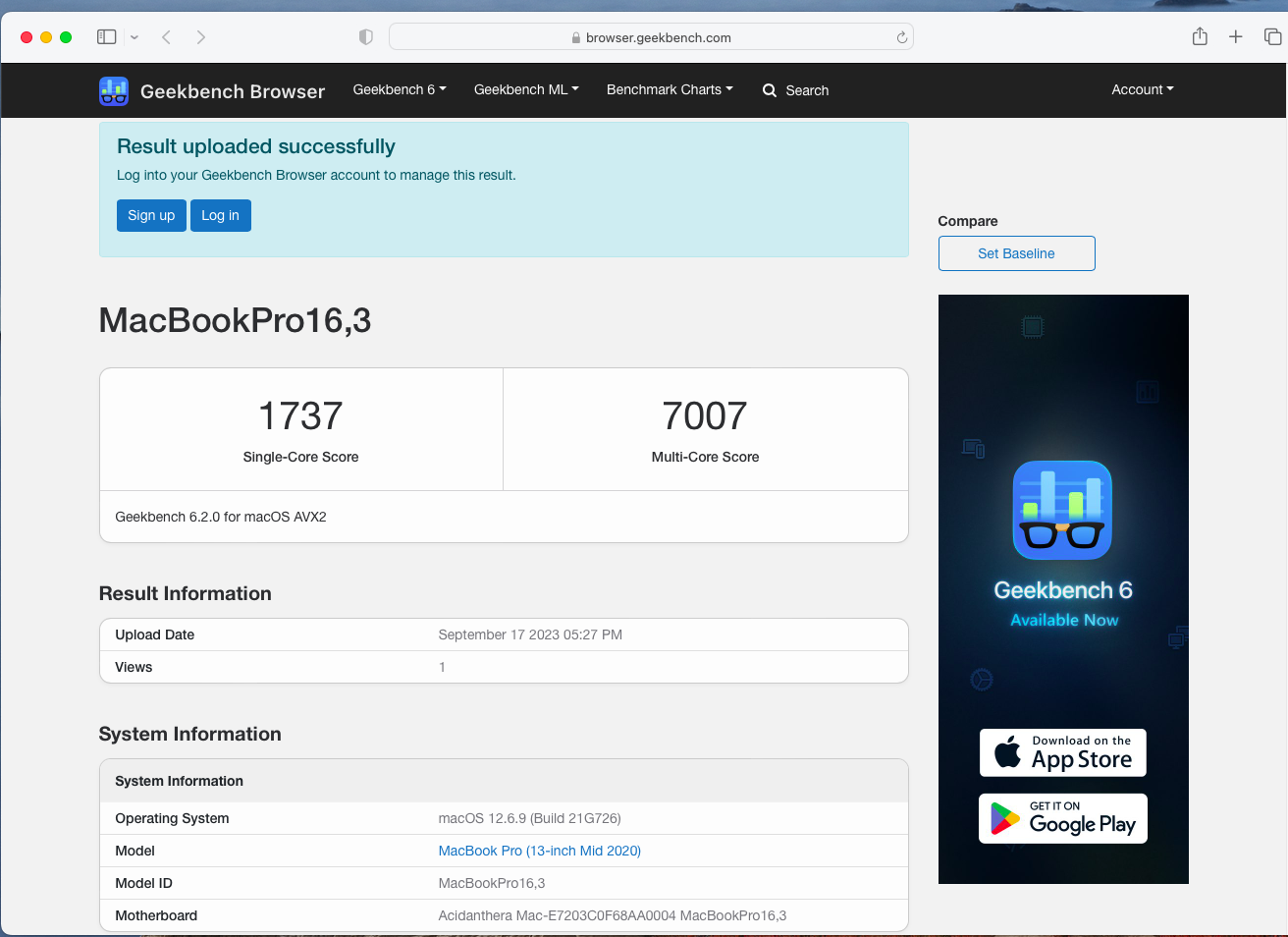Installing macOS on an AMD APU Ryzen Systems
Posted: Sun Aug 20, 2023 1:51 pm
Here i will post all video tutorials i find on youtube for AMD APU Ryzen systems:
Our telegram group where we will try to help you to make MACOS run on Ryzen!
https://t.me/+h2K5CX5jEZA0MWJk
How to Install MacOS from Ubuntu with OSX-KVM project directly to your SSD and boot after that from fresh installed volume!
youtu.be/m_kfS8bpGMs
https://github.com/kholia/OSX-KVM
How to unlock 2GB or more video ram on laptops that normaly not support this.
youtu.be/LGA5GXhoj0k
How to generete acpi:
https://github.com/corpnewt/SSDTTime
1.Start with option P. It dumps the current system's DSDT, which will be utilised in order to create these SSDTs and patches.
3.Finally, merge patches_OC.plist by using the PatchMerge script included with SSDTTime. Run it the same way as SSDTTime
Our telegram group for fast updates!
https://t.me/+h2K5CX5jEZA0MWJk
Tutorial 1:
youtu.be/Drk3jVgATYA
OpenCore: https://github.com/acidanthera/OpenCorePkg
ProperTree: https://github.com/corpnewt/ProperTree
HWiNFO: https://www.hwinfo.com/files/hwi_750.zip
GenSMBIOS: https://github.com/corpnewt/GenSMBIOS
USBToolBox:https://github.com/USBToolBox/tool
USBToolBoxKext: https://github.com/USBToolBox/kext
AppleALC layout ids: https://github.com/acidanthera/AppleALC
MountEFI: https://github.com/corpnewt/MountEFI
Download Commands:
Monterey (12)
python3 macrecovery.py -b Mac-FFE5EF870D7BA81A -m 00000000000000000 download
Ventura (13)
python3 macrecovery.py -b Mac-4B682C642B45593E -m 00000000000000000 download
ACPI Files (.aml):
AMD (15/16h/17h/19h) SSDT-EC-USBX: https://github.com/dortania/Getting-Started-With-ACPI
AMD (17h/19h) (B550/A520) SSDT-CPUR: https://github.com/dortania/Getting-Started-With-ACPI
Kext Files (.kext):
Lilu: https://github.com/acidanthera/Lilu/
VirtualSMC: https://github.com/acidanthera/
NootedRed: https://github.com/NootInc/NootedRed/actions
AppleALC: https://github.com/acidanthera/AppleALC/releases
(Realtek Gigabit Ethernet) RealtekRTL8111Ethernet: https://github.com/Mieze/RTL8111_driver ... X/releases
(Realtek 2.5Gb Ethernet) LucyRTL8125Ethernet: https://github.com/Mieze/LucyRTL8125Ethernet/releases
(Atheros and Killer Ethernet) AtherosE2200Ethernet: https://github.com/Mieze/AtherosE2200Ethernet/releases
(Intel Wireless Cards) itlwm: https://github.com/OpenIntelWireless/itlwm/releases
(Broadcom cards) AirportBrcmFixup: https://github.com/acidanthera/AirportB ... p/releases
AppleMCEReporterDisabler: https://github.com/acidanthera/bugtracker
(For NVMe Drives) NVMeFix: https://github.com/acidanthera/NVMeFix/releases
RestrictEvents: https://github.com/acidanthera/RestrictEvents
Firmware Drivers (.efi):
HfsPlus: https://github.com/acidanthera/ocbuild
Specific config.plist Values:
(TRx40) Booter\Quirks\DevirtualiseMmio True
(TRx40/B550/A520) Booter\Quirks\SetupVirtualMap False
Kernel Patch Core Count Values:
4 Core 04
6 Core 06
8 Core 08
12 Core 0C
16 Core 10
24 Core 18
32 Core 20
Bios Settings:
Disable
-Fast Boot
-Secure Boot
-Serial/COM Port
-Parallel Port
-Compatibility Support Module (CSM) (Must be off in most cases, GPU errors/stalls like gIO are common when this option is enabled)
-IOMMU
Enable
-Above 4G Decoding
-EHCI/XHCI Hand-off
-OS type: Windows 8.1/10 UEFI Mode (some motherboards may require "Other OS" instead)
-SATA Mode: AHCI
Please like and subscribe.
Here is my setup:
-AMD Ryzen 3 3200G
-Integrated Graphics (Vega 8)
-16GB 3200Mhz DDR4 RAM
-240GB Intenso SSD
-1TB WD Blue Hard Drive
-2TB WD Blue Hard Drive
-MSI A320M-A PRO Motherboard
###############################################################################################################################
Tutorial 2:
youtu.be/uQsN_m5LyU4
https://elitemacx86.com/threads/how-to- ... ore.1156/
youtu.be/yibLQspI7oc
https://elitemacx86.com/threads/how-to- ... uide.950/
Our telegram group where we will try to help you to make MACOS run on Ryzen!
https://t.me/+h2K5CX5jEZA0MWJk
How to Install MacOS from Ubuntu with OSX-KVM project directly to your SSD and boot after that from fresh installed volume!
youtu.be/m_kfS8bpGMs
https://github.com/kholia/OSX-KVM
How to unlock 2GB or more video ram on laptops that normaly not support this.
youtu.be/LGA5GXhoj0k
How to generete acpi:
https://github.com/corpnewt/SSDTTime
1.Start with option P. It dumps the current system's DSDT, which will be utilised in order to create these SSDTs and patches.
- FixHPET (Choose option C which only patches conflicting IRQs from legacy devices)
- USBX (choose the default option B key)
- RTCAWAC
- PluginType
- For AMD Laptop
- FakeEC Laptop
- PLNF
- XOSI (Choose default A key)
3.Finally, merge patches_OC.plist by using the PatchMerge script included with SSDTTime. Run it the same way as SSDTTime
Our telegram group for fast updates!
https://t.me/+h2K5CX5jEZA0MWJk
Tutorial 1:
youtu.be/Drk3jVgATYA
OpenCore: https://github.com/acidanthera/OpenCorePkg
ProperTree: https://github.com/corpnewt/ProperTree
HWiNFO: https://www.hwinfo.com/files/hwi_750.zip
GenSMBIOS: https://github.com/corpnewt/GenSMBIOS
USBToolBox:https://github.com/USBToolBox/tool
USBToolBoxKext: https://github.com/USBToolBox/kext
AppleALC layout ids: https://github.com/acidanthera/AppleALC
MountEFI: https://github.com/corpnewt/MountEFI
Download Commands:
Monterey (12)
python3 macrecovery.py -b Mac-FFE5EF870D7BA81A -m 00000000000000000 download
Ventura (13)
python3 macrecovery.py -b Mac-4B682C642B45593E -m 00000000000000000 download
ACPI Files (.aml):
AMD (15/16h/17h/19h) SSDT-EC-USBX: https://github.com/dortania/Getting-Started-With-ACPI
AMD (17h/19h) (B550/A520) SSDT-CPUR: https://github.com/dortania/Getting-Started-With-ACPI
Kext Files (.kext):
Lilu: https://github.com/acidanthera/Lilu/
VirtualSMC: https://github.com/acidanthera/
NootedRed: https://github.com/NootInc/NootedRed/actions
AppleALC: https://github.com/acidanthera/AppleALC/releases
(Realtek Gigabit Ethernet) RealtekRTL8111Ethernet: https://github.com/Mieze/RTL8111_driver ... X/releases
(Realtek 2.5Gb Ethernet) LucyRTL8125Ethernet: https://github.com/Mieze/LucyRTL8125Ethernet/releases
(Atheros and Killer Ethernet) AtherosE2200Ethernet: https://github.com/Mieze/AtherosE2200Ethernet/releases
(Intel Wireless Cards) itlwm: https://github.com/OpenIntelWireless/itlwm/releases
(Broadcom cards) AirportBrcmFixup: https://github.com/acidanthera/AirportB ... p/releases
AppleMCEReporterDisabler: https://github.com/acidanthera/bugtracker
(For NVMe Drives) NVMeFix: https://github.com/acidanthera/NVMeFix/releases
RestrictEvents: https://github.com/acidanthera/RestrictEvents
Firmware Drivers (.efi):
HfsPlus: https://github.com/acidanthera/ocbuild
Specific config.plist Values:
(TRx40) Booter\Quirks\DevirtualiseMmio True
(TRx40/B550/A520) Booter\Quirks\SetupVirtualMap False
Kernel Patch Core Count Values:
4 Core 04
6 Core 06
8 Core 08
12 Core 0C
16 Core 10
24 Core 18
32 Core 20
Bios Settings:
Disable
-Fast Boot
-Secure Boot
-Serial/COM Port
-Parallel Port
-Compatibility Support Module (CSM) (Must be off in most cases, GPU errors/stalls like gIO are common when this option is enabled)
-IOMMU
Enable
-Above 4G Decoding
-EHCI/XHCI Hand-off
-OS type: Windows 8.1/10 UEFI Mode (some motherboards may require "Other OS" instead)
-SATA Mode: AHCI
Please like and subscribe.
Here is my setup:
-AMD Ryzen 3 3200G
-Integrated Graphics (Vega 8)
-16GB 3200Mhz DDR4 RAM
-240GB Intenso SSD
-1TB WD Blue Hard Drive
-2TB WD Blue Hard Drive
-MSI A320M-A PRO Motherboard
###############################################################################################################################
Tutorial 2:
youtu.be/uQsN_m5LyU4
https://elitemacx86.com/threads/how-to- ... ore.1156/
youtu.be/yibLQspI7oc
https://elitemacx86.com/threads/how-to- ... uide.950/