Windows 98 retro gaming emulator for Ubuntu Linux
Posted: Wed Sep 27, 2023 5:58 am
Windows 98 SE can be fully accelerated in modern virtualization.Finally MMU TLB invalidation OS bug is been fixed due to speculative MMU in modern CPUs. This is the MOST SIGNIFICANT patch for Windows 98 SE in 20 years since its EOL. It solved many known issues of Windows 98 virtualization that had plagued the OS from harnessing the new level of performance and being useful within virtualization!
This Emulator is a fork of Qemu with some patches to be able to pass Guest-side GPU wrappers for Windows to your Ubuntu PC!

All demos are runing on my Ryzen 5800H Asus Vivobook 16X!
Ubuntu 22.04!
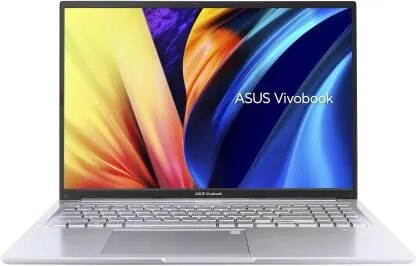
AMD Ryzen 7 5800H (3.20/4.4GHz, 16M)
AMD Radeon RX Vega 8
16 GB DDR4 3200 MHz
1TB M.2 NVMe SSD
16" Full HD+ IPS
Fork of Qemu for Win98 retro PC emulation with DX9 support!
youtu.be/Uu-7I888YzU
youtu.be/dZCwY8L34-s
Matrox perhelia reef demo running on Ubuntu emulated Windows 98!
youtu.be/Ykmpcs_Jhwk
Radeon 8500 Island 2 Demo running on Ubuntu emulated Windows 98 VM!
youtu.be/DeaEI9l75IU
Serious Sam 1 running on Ubuntu emulated Windows 98 VM!
youtu.be/XivBD8BYzbA
Asus Rog ally on Ubuntu emulated Windows 98 VM!
youtu.be/VeLaJTCL2_0
Link update: Join our Telegram group and ask for Download link for the emulator!
https://t.me/+h2K5CX5jEZA0MWJk
This Emulator is a fork of Qemu with some patches to be able to pass Guest-side GPU wrappers for Windows to your Ubuntu PC!

All demos are runing on my Ryzen 5800H Asus Vivobook 16X!
Ubuntu 22.04!
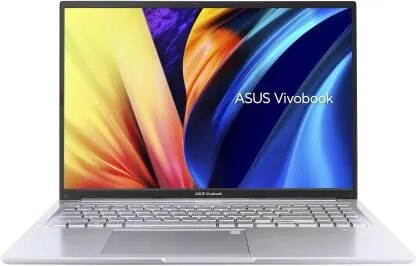
AMD Ryzen 7 5800H (3.20/4.4GHz, 16M)
AMD Radeon RX Vega 8
16 GB DDR4 3200 MHz
1TB M.2 NVMe SSD
16" Full HD+ IPS
Fork of Qemu for Win98 retro PC emulation with DX9 support!
youtu.be/Uu-7I888YzU
youtu.be/dZCwY8L34-s
Matrox perhelia reef demo running on Ubuntu emulated Windows 98!
youtu.be/Ykmpcs_Jhwk
Radeon 8500 Island 2 Demo running on Ubuntu emulated Windows 98 VM!
youtu.be/DeaEI9l75IU
Serious Sam 1 running on Ubuntu emulated Windows 98 VM!
youtu.be/XivBD8BYzbA
Asus Rog ally on Ubuntu emulated Windows 98 VM!
youtu.be/VeLaJTCL2_0
Link update: Join our Telegram group and ask for Download link for the emulator!
https://t.me/+h2K5CX5jEZA0MWJk