ASUS Chromebox 5 coreboot
Posted: Mon Aug 19, 2024 8:02 am
Here i will install ASUS Chromebox 5 with coreboot!
Our telegram group for fast updates!
https://t.me/+h2K5CX5jEZA0MWJk
youtu.be/4XC6fMGCMGw
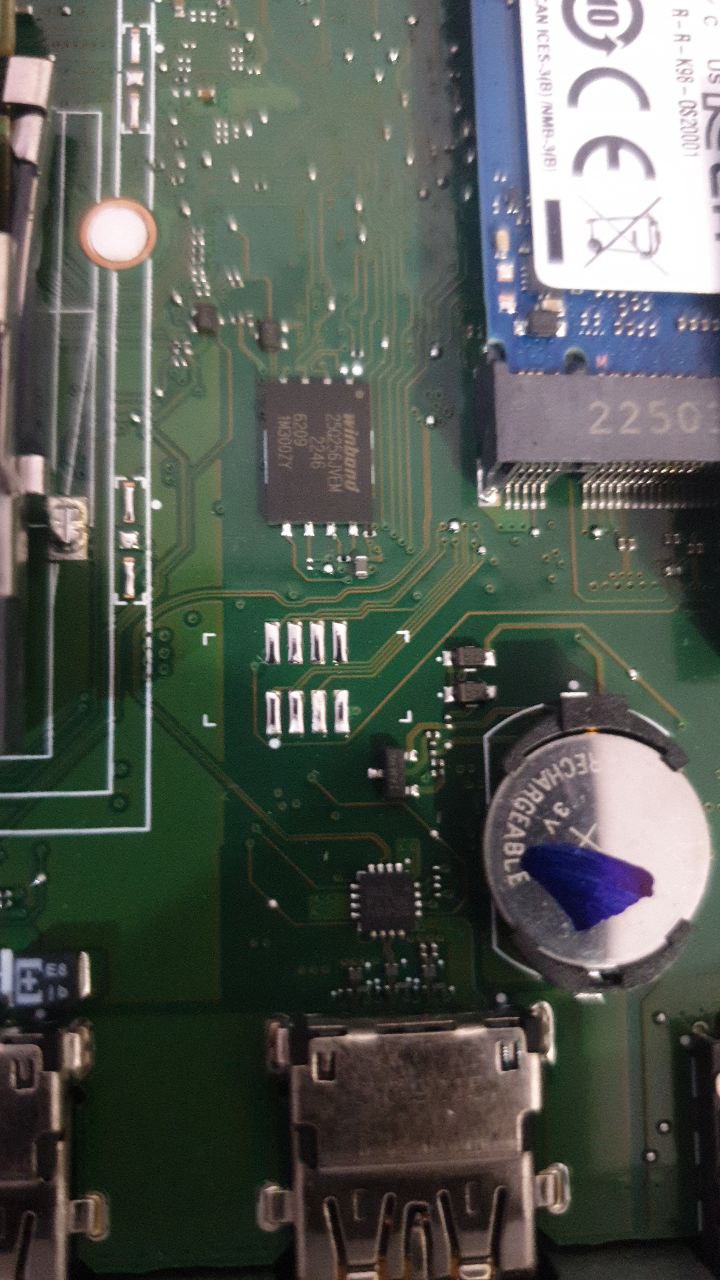


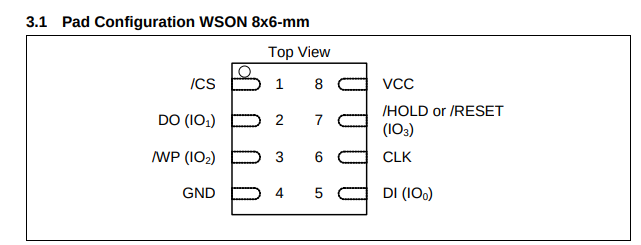
w25q256jv chip pdf
https://www.iot-tech.dev/ff/asus-chrome ... q256jv.pdf
To fully unlock and remove write bios software protection:
1.Remove the battery then boot into DEV mode (power on device with dev button pressed) dev button is in a hole you need to plug something in to press it) then device start press "ctrl+D" you are going to switch to developer mode and device will fully reset.
2.Keep the device open and connect two dots before ruining the script.

3. When device booted to dev mode to open terminal press "ctrl+F2" then login with user chronos
4 Download install script:
5 Run the script and flash it!
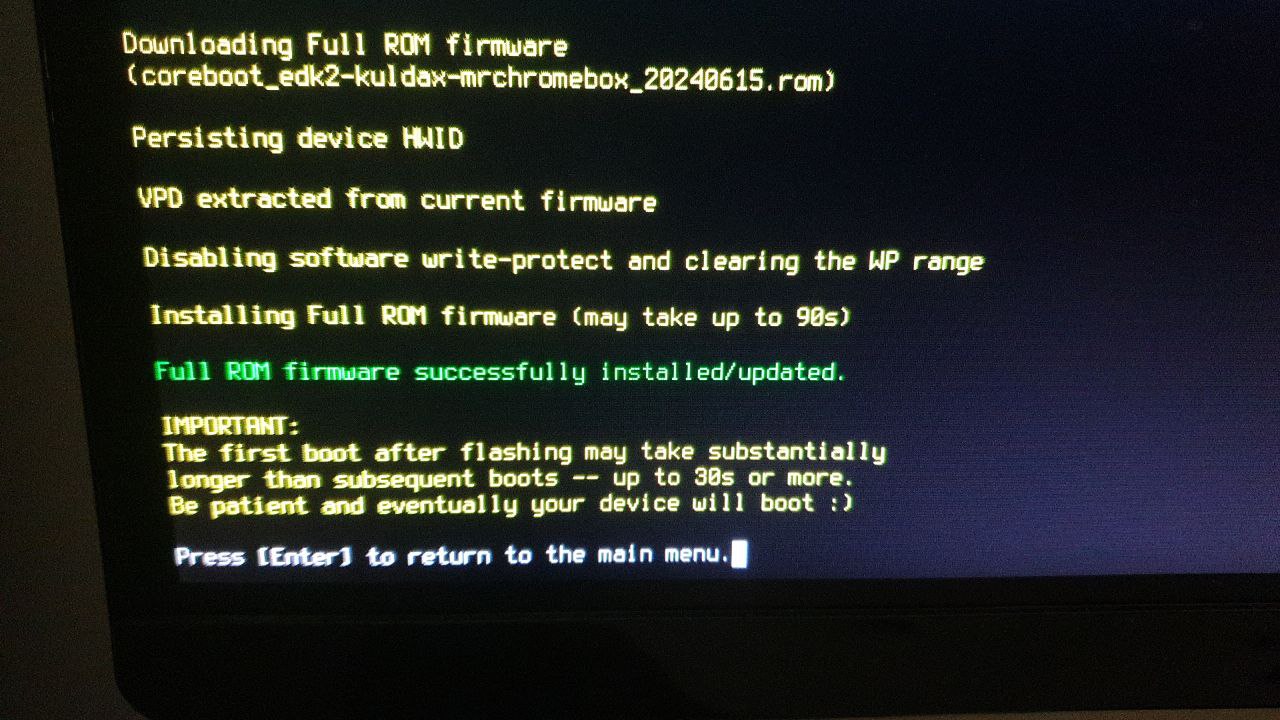
youtu.be/kedc38j12EY
Here is the link if you want to manually flash the chip!
Coreboot rom download link:
https://www.mrchromebox.tech/files/firm ... 240615.rom
mirror:
https://www.iot-tech.dev/ff/asus-chrome ... 240615.rom
If in some reason you wana have original firmware here is the link:
https://www.iot-tech.dev/ff/asus-chrome ... 240819.rom
Resources:
https://www.asus.com/us/displays-deskto ... /techspec/
https://docs.mrchromebox.tech/docs/supp ... vices.html
https://docs.mrchromebox.tech/docs/firm ... bling.html
https://github.com/MrChromebox/scripts/ ... sources.sh
https://github.com/htruong/ezpi4me
https://github.com/platomav/MEAnalyzer
youtu.be/7HFIQi835wY
youtu.be/swWDUT7NITE
Our telegram group for fast updates!
https://t.me/+h2K5CX5jEZA0MWJk
youtu.be/4XC6fMGCMGw
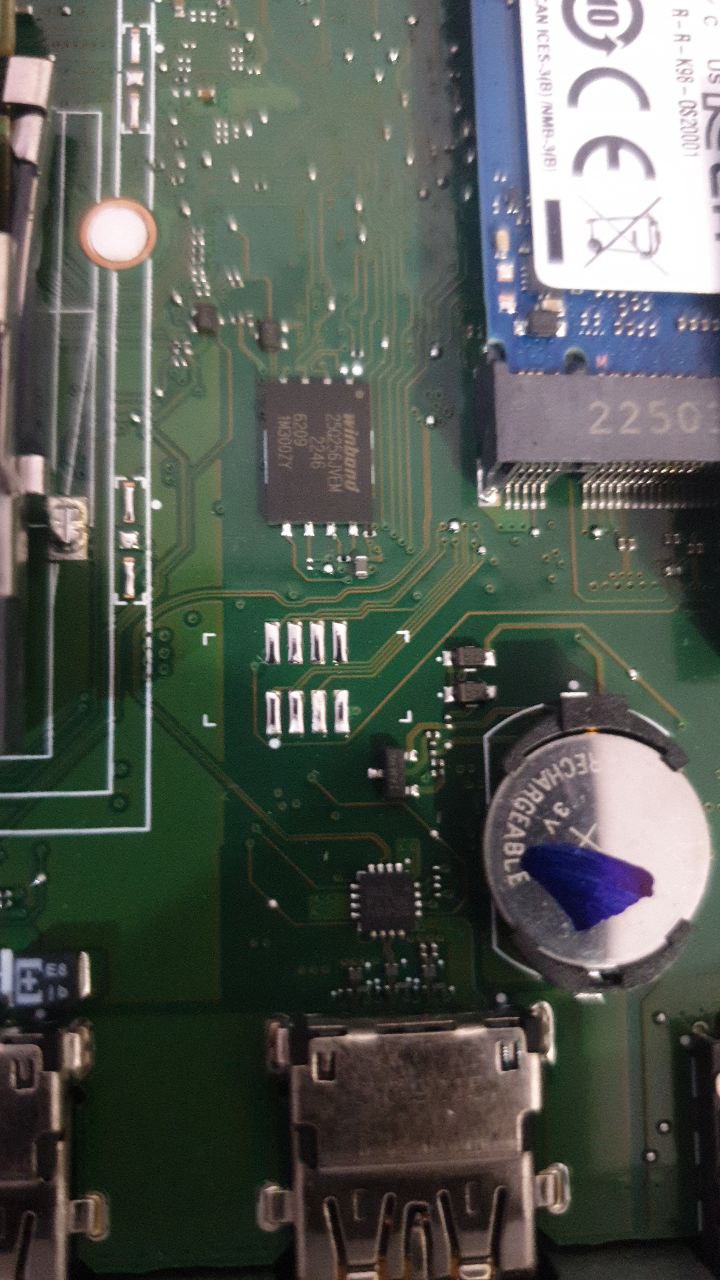


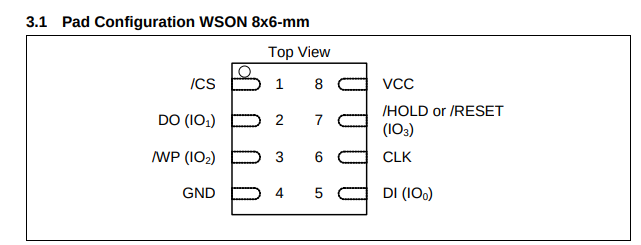
w25q256jv chip pdf
https://www.iot-tech.dev/ff/asus-chrome ... q256jv.pdf
To fully unlock and remove write bios software protection:
1.Remove the battery then boot into DEV mode (power on device with dev button pressed) dev button is in a hole you need to plug something in to press it) then device start press "ctrl+D" you are going to switch to developer mode and device will fully reset.
2.Keep the device open and connect two dots before ruining the script.

3. When device booted to dev mode to open terminal press "ctrl+F2" then login with user chronos
4 Download install script:
Code: Select all
curl -L -O https://mrchromebox.tech/firmware-util.sh
sudo -s
chmod 777 firmware-util.sh
firmware-util.sh
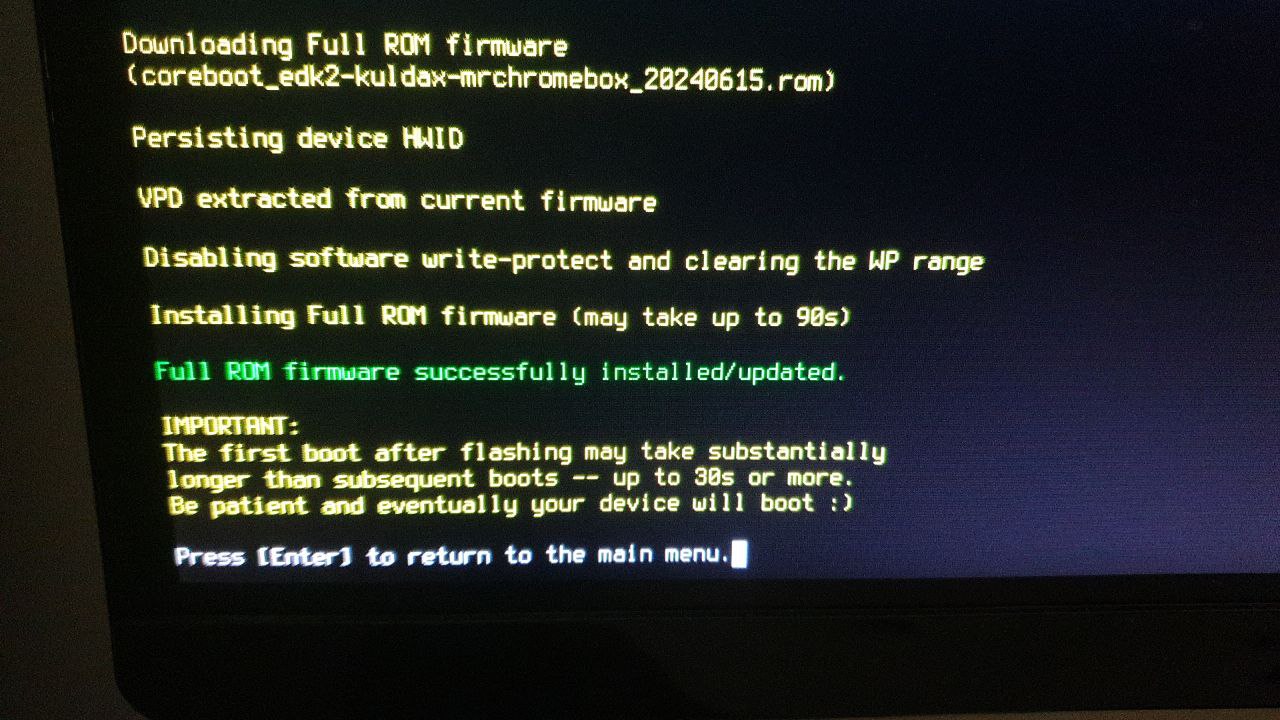
youtu.be/kedc38j12EY
Here is the link if you want to manually flash the chip!
Coreboot rom download link:
https://www.mrchromebox.tech/files/firm ... 240615.rom
mirror:
https://www.iot-tech.dev/ff/asus-chrome ... 240615.rom
If in some reason you wana have original firmware here is the link:
https://www.iot-tech.dev/ff/asus-chrome ... 240819.rom
Code: Select all
./ifdtool -d /home/xxx/bios/mrchromebox_5.rom
Warning: No platform specified. Output may be incomplete
File /home/user/bios/mrchromebox_5.rom is 33554432 bytes
ICH Revision: Unknown PCH
FLMAP0: 0x00040003
NR: 0
FRBA: 0x40
NC: 1
FCBA: 0x30
FLMAP1: 0x46100208
ISL: 0x46
FPSBA: 0x100
NM: 2
FMBA: 0x80
FLMAP2: 0x001401b0
PSL: 0x1401
FMSBA: 0xb00
FLUMAP1: 0xc0ff02df
Intel ME VSCC Table Length (VTL): 2
Intel ME VSCC Table Base Address (VTBA): 0x000df0
ME VSCC table:
JID0: 0x0000471f
SPI Component Vendor ID: 0x1f
SPI Component Device ID 0: 0x47
SPI Component Device ID 1: 0x00
VSCC0: 0x20152015
Lower Erase Opcode: 0x20
Lower Write Enable on Write Status: 0x06
Lower Write Status Required: No
Lower Write Granularity: 64 bytes
Lower Block / Sector Erase Size: 4KB
Upper Erase Opcode: 0x20
Upper Write Enable on Write Status: 0x06
Upper Write Status Required: No
Upper Write Granularity: 64 bytes
Upper Block / Sector Erase Size: 4KB
OEM Section:
00: ff ff ff ff ff ff ff ff ff ff ff ff ff ff ff ff
10: ff ff ff ff ff ff ff ff ff ff ff ff ff ff ff ff
20: ff ff ff ff ff ff ff ff ff ff ff ff ff ff ff ff
30: ff ff ff ff ff ff ff ff ff ff ff ff ff ff ff ff
Found Region Section
FLREG0: 0x00000000
Flash Region 0 (Flash Descriptor): 00000000 - 00000fff
FLREG1: 0x1fff0500
Flash Region 1 (BIOS): 00500000 - 00ffffff
FLREG2: 0x04ff0001
Flash Region 2 (Intel ME): 00001000 - 004fffff
FLREG3: 0x00007fff
Flash Region 3 (GbE): 00fff000 - 00000fff (unused)
FLREG4: 0x00007fff
Flash Region 4 (Platform Data): 00fff000 - 00000fff (unused)
Found Component Section
FLCOMP 0x093030f6
Dual Output Fast Read Support: not supported
Read ID/Read Status Clock Frequency: 33MHz
Write/Erase Clock Frequency: 33MHz
Fast Read Clock Frequency: 33MHz
Fast Read Support: supported
Read Clock Frequency: 20MHz
Component 2 Density: 32MB
Component 1 Density: 32MB
FLILL 0xad604221
Invalid Instruction 3: 0xad
Invalid Instruction 2: 0x60
Invalid Instruction 1: 0x42
Invalid Instruction 0: 0x21
FLPB 0xc7c4b9b7
Flash Partition Boundary Address: 0x9b7000
Found PCH Strap Section
PCHSTRP0 : 0x00000000
PCHSTRP1 : 0x00000001
PCHSTRP2 : 0x00040009
PCHSTRP3 : 0x033dce00
PCHSTRP4 : 0x0030007f
PCHSTRP5 : 0x00000000
PCHSTRP6 : 0x00000010
PCHSTRP7 : 0x60000003
PCHSTRP8 : 0x08033008
PCHSTRP9 : 0x00000000
PCHSTRP10 : 0x0f7f0001
PCHSTRP11 : 0x04c00b82
PCHSTRP12 : 0x00000000
PCHSTRP13 : 0x000c0000
PCHSTRP14 : 0x42224222
PCHSTRP15 : 0x22422222
PCHSTRP16 : 0x00000000
PCHSTRP17 : 0x00000000
PCHSTRP18 : 0x00ff0000
PCHSTRP19 : 0xc8800060
PCHSTRP20 : 0x36008645
PCHSTRP21 : 0x81a60001
PCHSTRP22 : 0x00580e20
PCHSTRP23 : 0x00400001
PCHSTRP24 : 0x00000000
PCHSTRP25 : 0x00000000
PCHSTRP26 : 0x00000000
PCHSTRP27 : 0x00000000
PCHSTRP28 : 0x00001c00
PCHSTRP29 : 0x00000000
PCHSTRP30 : 0xa004b354
PCHSTRP31 : 0x41000030
PCHSTRP32 : 0xc608038f
PCHSTRP33 : 0x00000100
PCHSTRP34 : 0x00000000
PCHSTRP35 : 0x00000000
PCHSTRP36 : 0x00000000
PCHSTRP37 : 0x00010000
PCHSTRP38 : 0x00000001
PCHSTRP39 : 0x00000000
PCHSTRP40 : 0x00000000
PCHSTRP41 : 0x00000000
PCHSTRP42 : 0x00030000
PCHSTRP43 : 0x00000001
PCHSTRP44 : 0x00000000
PCHSTRP45 : 0x00000000
PCHSTRP46 : 0x00000000
PCHSTRP47 : 0x00010000
PCHSTRP48 : 0x00000007
PCHSTRP49 : 0x00000070
PCHSTRP50 : 0x00000203
PCHSTRP51 : 0x00000064
PCHSTRP52 : 0x00000300
PCHSTRP53 : 0x00000003
PCHSTRP54 : 0x00000003
PCHSTRP55 : 0x000001bf
PCHSTRP56 : 0x68070000
PCHSTRP57 : 0x00000000
PCHSTRP58 : 0x00000000
PCHSTRP59 : 0x00000006
PCHSTRP60 : 0x00000000
PCHSTRP61 : 0x55511106
PCHSTRP62 : 0x00055555
PCHSTRP63 : 0x0000aa15
PCHSTRP64 : 0x16150000
PCHSTRP65 : 0x87654321
PCHSTRP66 : 0x0000cba9
PCHSTRP67 : 0xff08f093
PCHSTRP68 : 0xfcfcfcf4
PCHSTRP69 : 0x00000000
AltMeDisable bit is not set
Found Master Section
FLMSTR1: 0x00200700 (Host CPU/BIOS)
Platform Data Region Write Access: disabled
GbE Region Write Access: disabled
Intel ME Region Write Access: disabled
Host CPU/BIOS Region Write Access: disabled
Flash Descriptor Write Access: disabled
Platform Data Region Read Access: disabled
GbE Region Read Access: disabled
Intel ME Region Read Access: disabled
Host CPU/BIOS Region Read Access: disabled
Flash Descriptor Read Access: disabled
Requester ID: 0x0700
FLMSTR2: 0x00400500 (Intel ME)
Platform Data Region Write Access: disabled
GbE Region Write Access: disabled
Intel ME Region Write Access: disabled
Host CPU/BIOS Region Write Access: disabled
Flash Descriptor Write Access: disabled
Platform Data Region Read Access: disabled
GbE Region Read Access: disabled
Intel ME Region Read Access: disabled
Host CPU/BIOS Region Read Access: disabled
Flash Descriptor Read Access: disabled
Requester ID: 0x0500
FLMSTR3: 0x00000000 (GbE)
Platform Data Region Write Access: disabled
GbE Region Write Access: disabled
Intel ME Region Write Access: disabled
Host CPU/BIOS Region Write Access: disabled
Flash Descriptor Write Access: disabled
Platform Data Region Read Access: disabled
GbE Region Read Access: disabled
Intel ME Region Read Access: disabled
Host CPU/BIOS Region Read Access: disabled
Flash Descriptor Read Access: disabled
Requester ID: 0x0000
Found Processor Strap Section
????: 0xffffffff
????: 0xffffffff
????: 0xffffffff
????: 0xffffffff
????: 0xffffffff
????: 0xffffffff
????: 0xffffffff
????: 0xffffffff
Resources:
https://www.asus.com/us/displays-deskto ... /techspec/
https://docs.mrchromebox.tech/docs/supp ... vices.html
https://docs.mrchromebox.tech/docs/firm ... bling.html
https://github.com/MrChromebox/scripts/ ... sources.sh
https://github.com/htruong/ezpi4me
https://github.com/platomav/MEAnalyzer
youtu.be/7HFIQi835wY
youtu.be/swWDUT7NITE